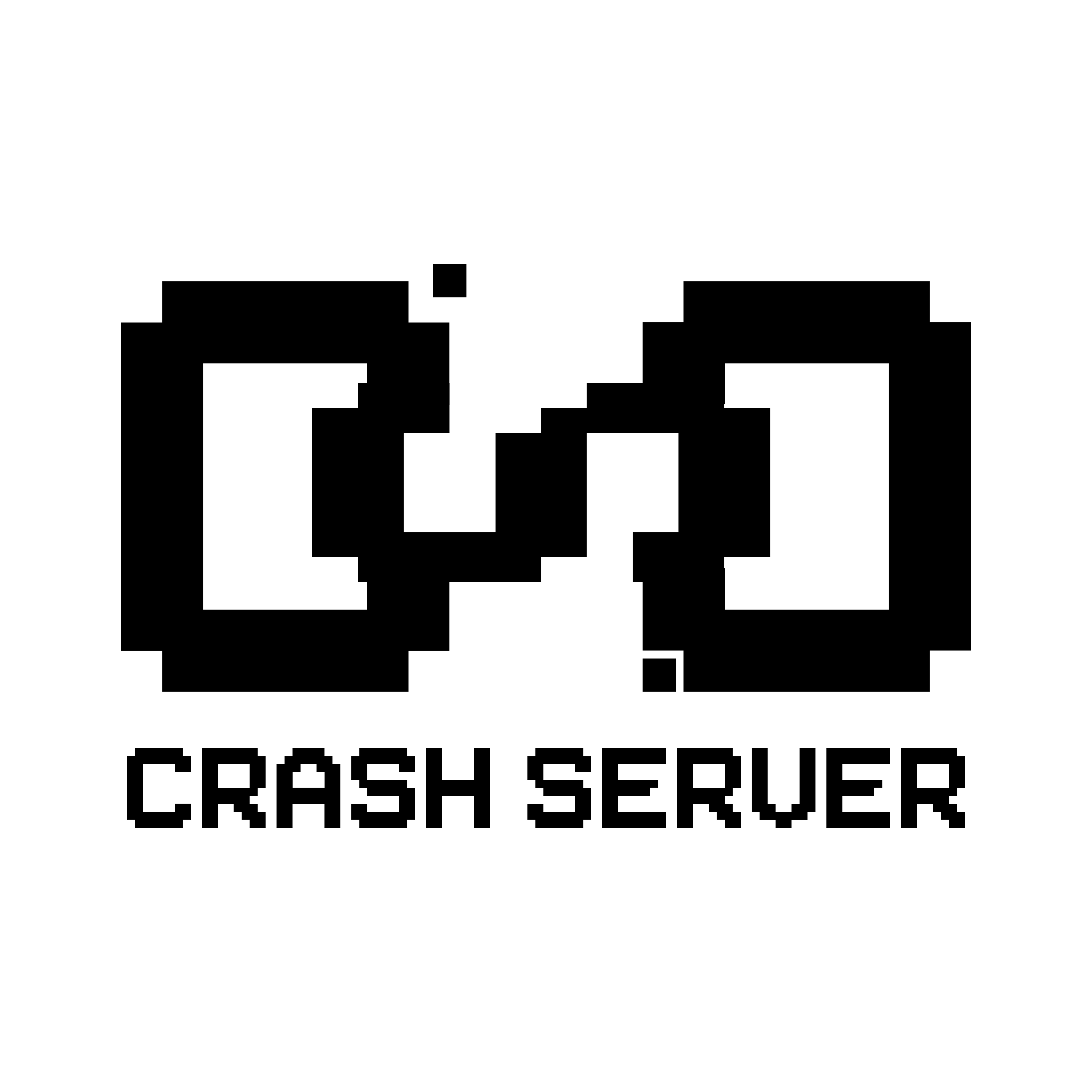Tutorial: How to connect external fx pedals with FoxDot
In this tutorial, we gonna show you how to use a guitar pedal as an fx in FoxDot.
What we need:
- a sound card with 2 Stereo Output (2*2), in our case we use a Scarlett 2i4
- some guitar fx pedals, for this example a MetalMuff distortion and a HolyGrail reverb
- FoxDot and Supercollider
- an audio connection application like Carla or QjackCtl (Linux, Mac), Soundflower (Mac), Audio vritual cable (windows)

>> CONFIGURE SUPERCOLLIDER FOR THE FX OUTPUT
This method is similar to this previous tutorial : Configure SuperCollider for the multichannel
First we need to extend the SuperCollider Output to 4 (2*Stereo) because by default FoxDot use only 1 Stereo output.
In SuperCollider go to :
- Language / Quarks
- Select the FoxDot Quarks and click Show classes
- Select FoxDot and Open File
- Close all windows and look at the FoxDot.sc open in the SuperCollider window (image 1).
Or you can simply open in SuperCollider : .local/share/SuperCollider/downloaded-quarks/FoxDot/FoxDot.sc
Look for server.options.numOutputBusChannels = 2 and change it to 4 (image 1)
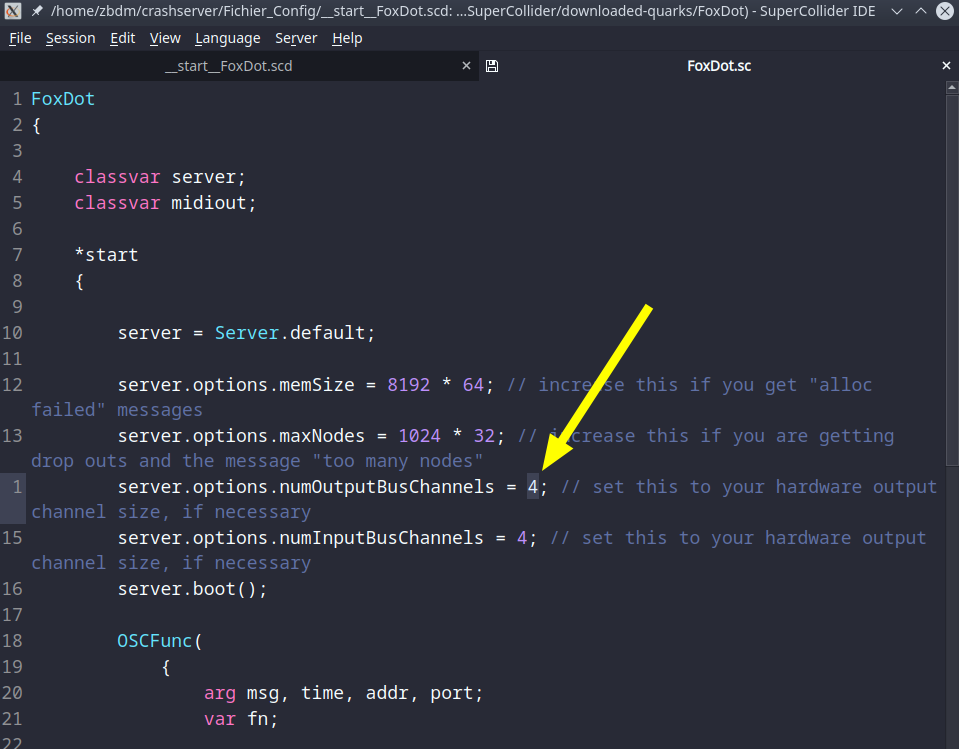
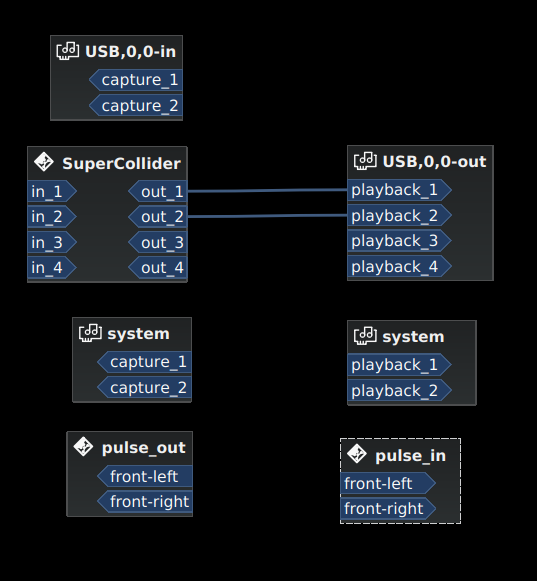
Reboot SuperCollider and now you should see the 4 outputs (Image 2).
>> ADD the FX effect in FOXDOT
If you don’t know how to add a fx in FoxDot or if you are lost you can read our previous tutorial on FoxDot customization.
For just a test you can try this in FoxDot :
fx = FxList.new(‘fx1′,’fxout1’, {‘fx1’: 0}, order=2)
fx.doc(“FX1 Bus”)
fx.add(“Out.ar(2, Mix.ar(osc*fx1))”)
fx.save()
fx = FxList.new(‘fx2′,’fxout2’, {‘fx2’: 0}, order=2)
fx.doc(“FX2 Bus”)
fx.add(“Out.ar(2, Mix.ar(osc*fx2))”)
fx.save()
Effect.server.setFx(FxList)
To make this changes permanent, the easiest way is to edit /FoxDot/lib/Effects/Util.py and add the code above before the last 2 lines. Save and restart FoxDot and if it works, at the startup FoxDot create this file FoxDot/osc/sceffects/fx1.scd and fx2.scd
Output Fx should ALWAYS be the last FX you add in this file.
>> Connect the pedals to the audio interface

Connect Soundcard Output 3 to the pedal input, and the pedal output to the Soundcard input 1 (Image 3).
In this case we use a rca/jack cable to connect the soundcard outputs to the fx pedals.
The distortion is fx1 (output 3) and reverb fx2 (output 4).
>> FINISH THE ROUTING and play
Route the Supercollider output (out_3/out_4) to the soundcard output (playback _3 / playback_4) (Image 4)
Connect the soundcard inputs (capture_1 / capture_2) to your system playback (playback_1 / playback_2) or to a additional mixer for more control.
Now, in FoxDot you can use those fx :
d1 >> play("x-", fx1=1)
d2 >> dbass(dur=1/4, fx2=1)
Important :
You will probably need to adjust the latency, ideally you aim for a latency of 10-15ms. Depending on the complexity of your synthdef and your equipment, you will have to find a compromise between good latency and audio dropouts (xruns).
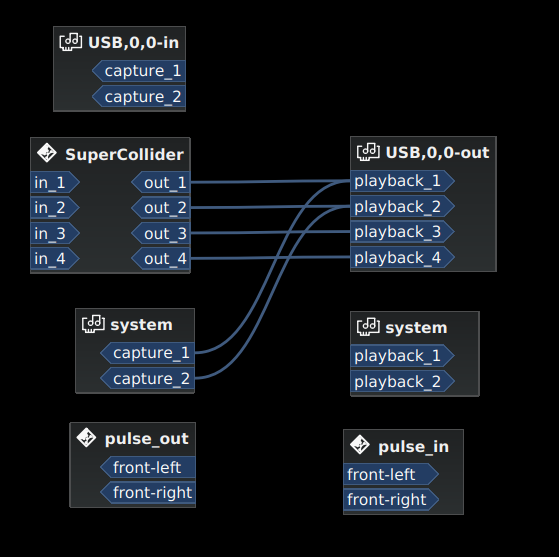

In progress @ Elastic bar – Strasbourg – 28 dec 2019
In Progress @ Elastic Bar – Strasbourg (Fr) 100% Electronic…
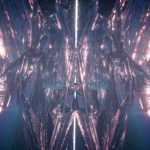
Europa video sources
Europa video sources Hi there, I don’t know if you’ve…

Live Coding Strasbourg at Home ! @ Live Streaming – 09 may 2020
Live Coding Strasbourg at Home !@ Live Streaming Live Coding…

TOPLAP 16 Equinox @ Live Stream – 22 mar 2020
TOPLAP 16 Equinox @ LiveStream Like last year, we participated…